Landstrasse 30
8595 Altnau, CH
+41 71 686 84 70
info@flyerline.ch
Innovative split dispatch
We try to structure your order process to be as simple and quick as possible. Our innovative split dispatch option lets you enter different delivery addresses, both for individual products or even for all items within an order and define the desired quantity at the same time. That means we take full responsibility for producing your printed matter and also ensure that your advertising materials are sent to each recipient’s address directly, completely and on schedule.
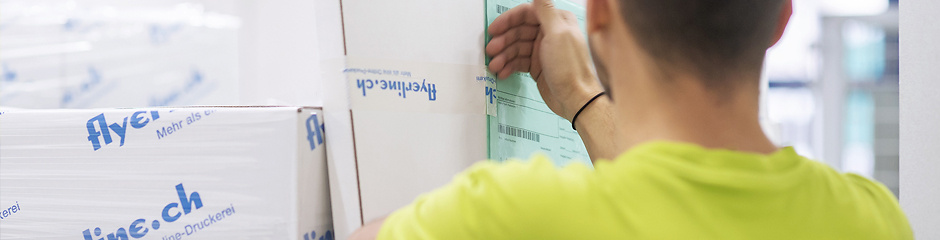
Here’s how it works:
Place an order for the items you want in our online shop. Go to the product and start by selecting the correct configurations (total print run, material, number of sides printed / pages, etc.). Then scroll down to Production & shipping options and select the Split dispatch and adjust split dispatch option. This is where you can define the number of recipients for your printed item. Enter the quantity desired and and the delivery address, which you can either do manually or by selecting it from your address book. The number of items remaining is always calculated automatically and displayed below the line. As soon as you’ve finished splitting up the total order, click on Apply and put the product into the shopping cart. The split dispatch details are displayed again in the shopping cart. If everything is correct, continue checking out.
If you want to send different products to different addresses, you can proceed in the same way. Simply enter the total quantity of that item and select the corresponding address.
All it takes is a few mouse clicks: we spare you the tedious work of sending orders to multiple recipients by providing our customers with new, resource-saving technologies.
